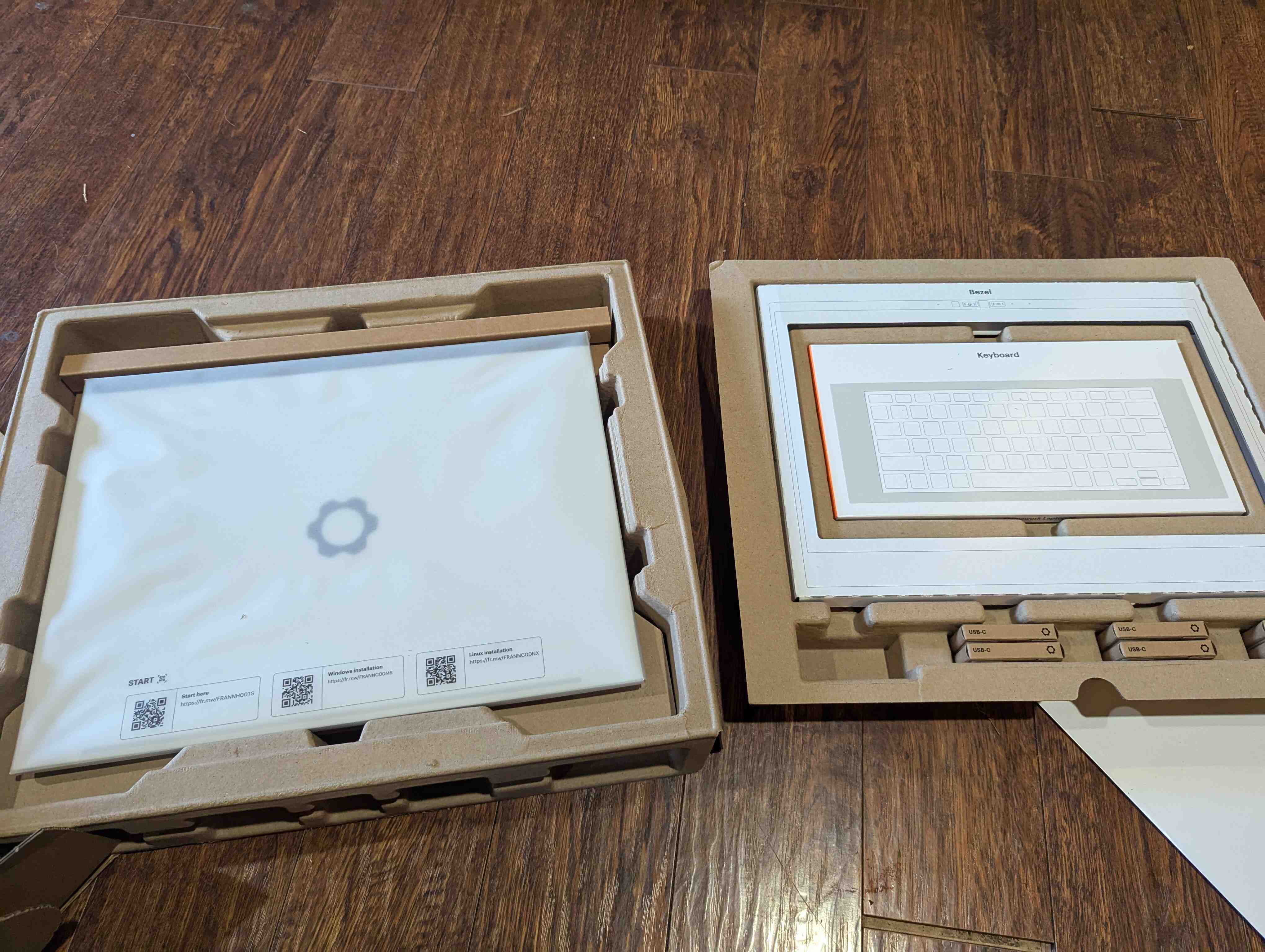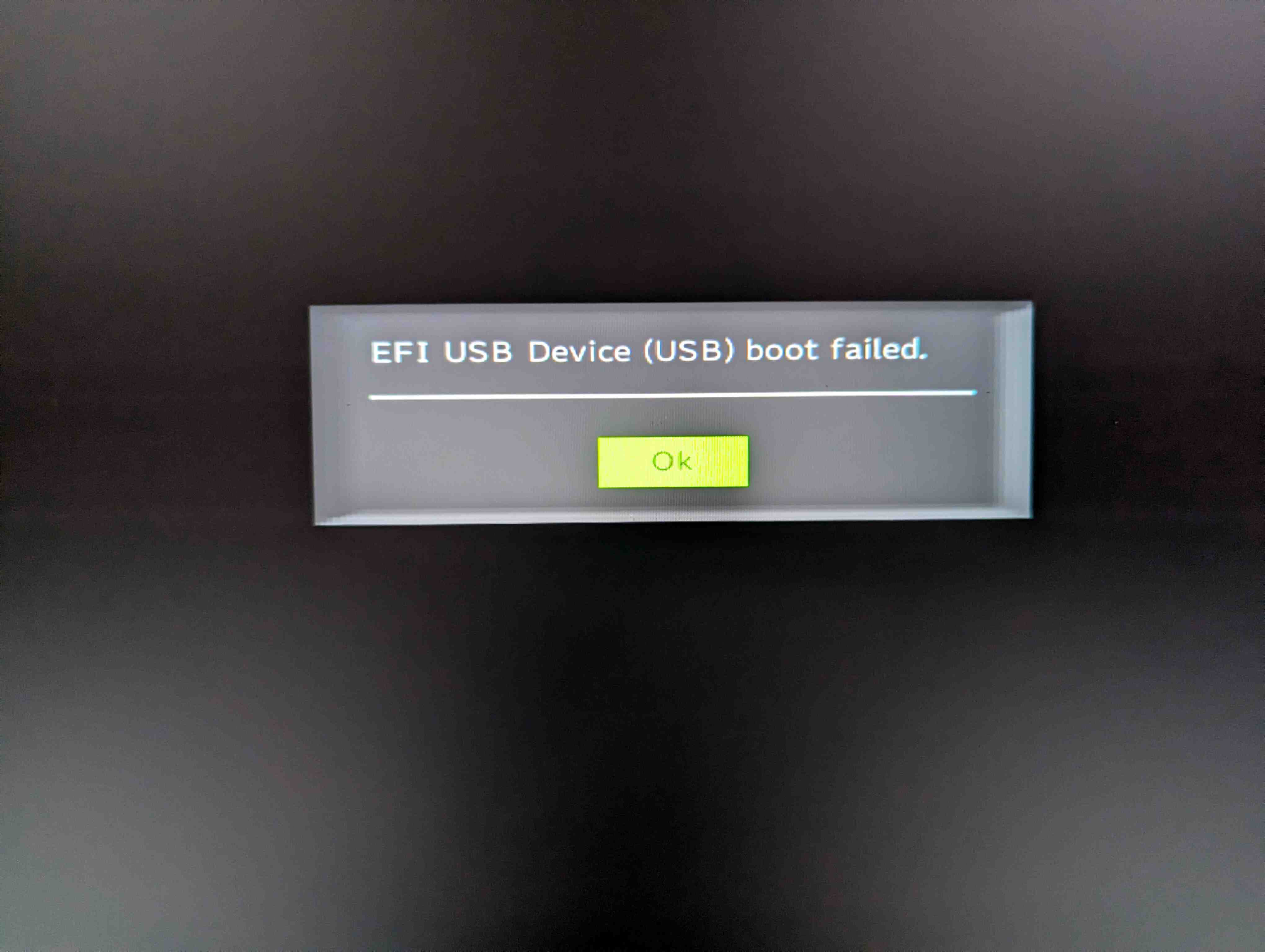Background
For the past few months I've been chewing on purchasing a Framework 16.
It has a lot of qualities that I find desirable.
Hotswappable IO is nice, six ports is nice, 165hz refresh rate is very nice.
Being able to replace individual parts is something that I put a lot of value on.
That's why I used thinkpads for years, parts were cheap and very easy to replace.
Unfortunately, the older thinkpads that I prefer aren't quite up to the tasks that I want, so I investigated more modern options.
Upgradeability and repairability I've already mentioned, but another thing I want to try is using a laptop fulltime.
For years I've been bothered by having to maintain two separate installations.
I could set up scripts to synchronize them as much as possible, but different hardware will act differently.
You can approach a 1:1 equivalence, but never reach it.
The framework 16 seems powerful enough to dock and use as a desktop at home, and then undock and take with me out on the road.
That's very attractive to me, and probably the main reason I want to order one.
So I did.
Specs
- Ryzen 7 7840HS
- G.SKILL Ripjaws DDR5 1x32gb 5600 RAM
- Crucial P3 Plus 2TB
- Expansion bay shell (no DGPU)
- 4x USB-C expansion slot
- 2x USB-A expansion slot
$1492 before RAM and SSD, which I purchased separately.
This is the default processor, and skipping the discrete GPU.
I plan on adding another 32gb stick of RAM at a later date.
Assembly
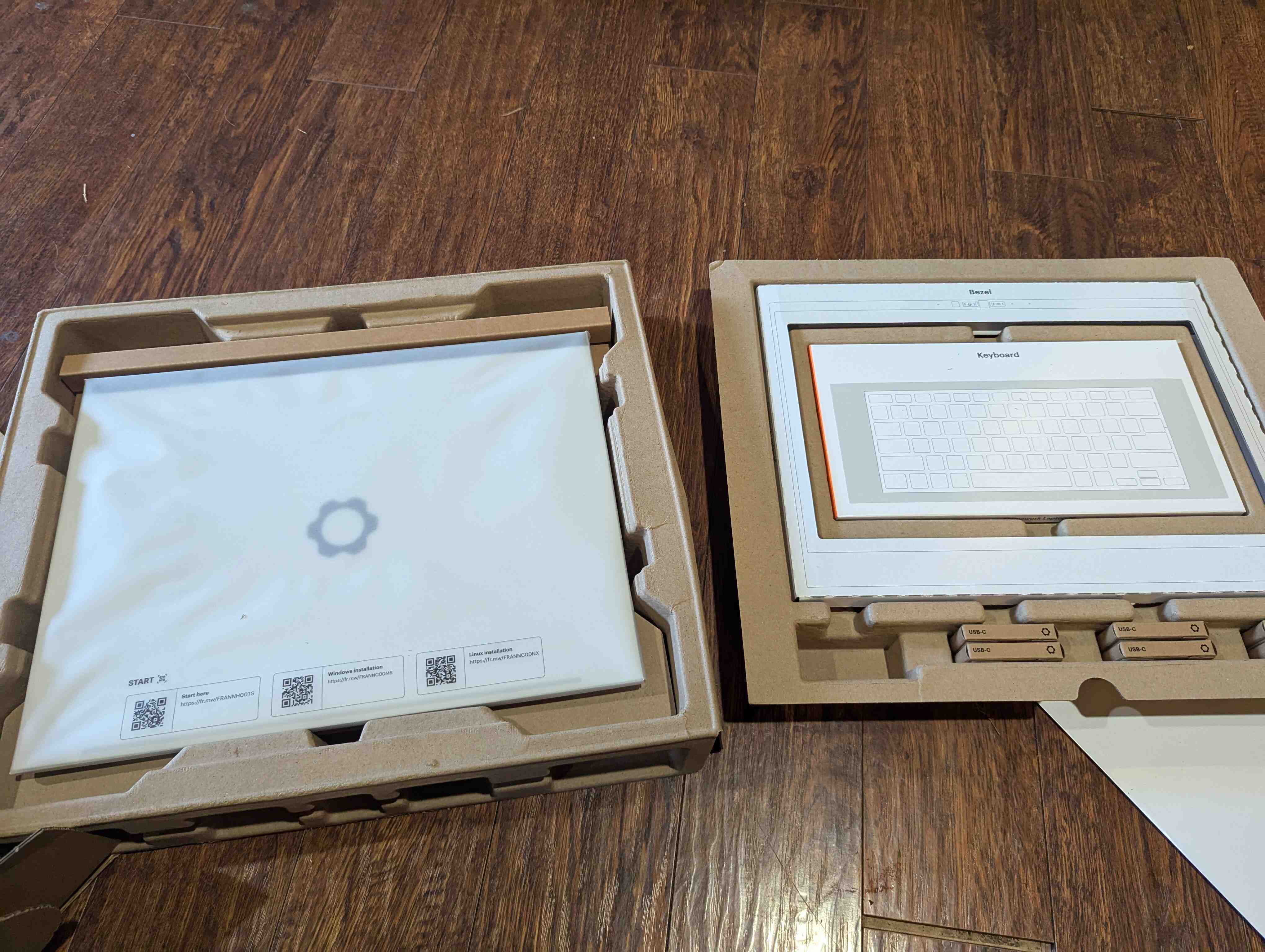
The framework came in a nondescript cardboard box.
Pretty nice.
Most of the packing was cardboard as well.
It came mostly assembled already.
The bezel was disconnected, the keyboard and numpad were disconnected, and none of the expansion slots were installed.
The plastic sleeve protecting the framework had a QR code to instructions on it, so I started assembly.
First I slotted in the expansion slots (even though this isn't what the instructions say to do).
There's a locking mechanism on the bottom to make sure they don't slide out.
 The bezel went on (also contrary to instructions) and then I undid the touchpad and spacers.
These are also held in place by locking mechanisms, and can be hotswapped while the computer is still on.
That's just cool.
The bezel went on (also contrary to instructions) and then I undid the touchpad and spacers.
These are also held in place by locking mechanisms, and can be hotswapped while the computer is still on.
That's just cool.
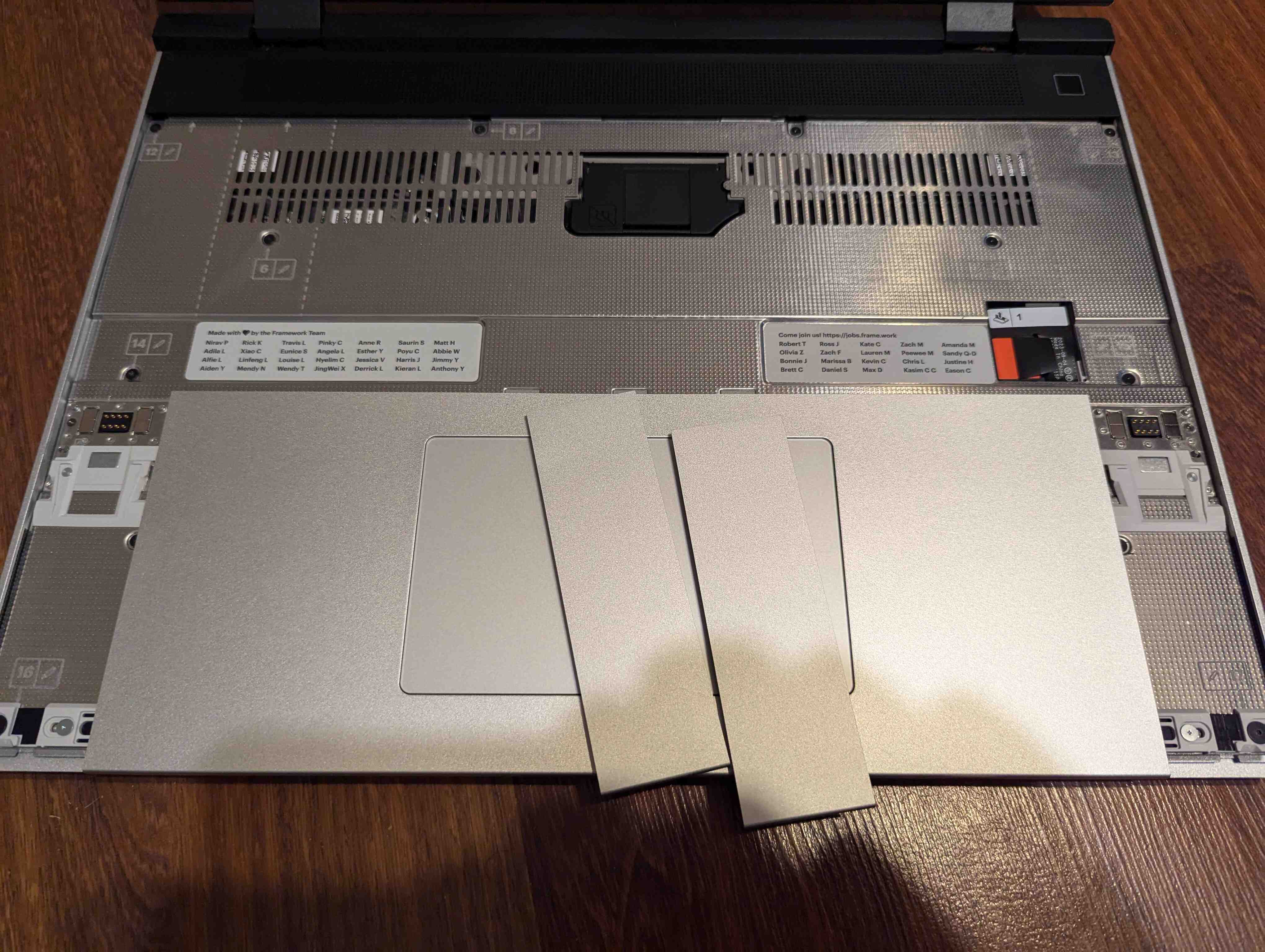 This exposed the midplate, with 17 screws.
The T5 screws are secured to the midplate itself and can't be removed, which is a nice touch.
Framework includes a T5 screwdriver, and it does the job.
This exposed the midplate, with 17 screws.
The T5 screws are secured to the midplate itself and can't be removed, which is a nice touch.
Framework includes a T5 screwdriver, and it does the job.
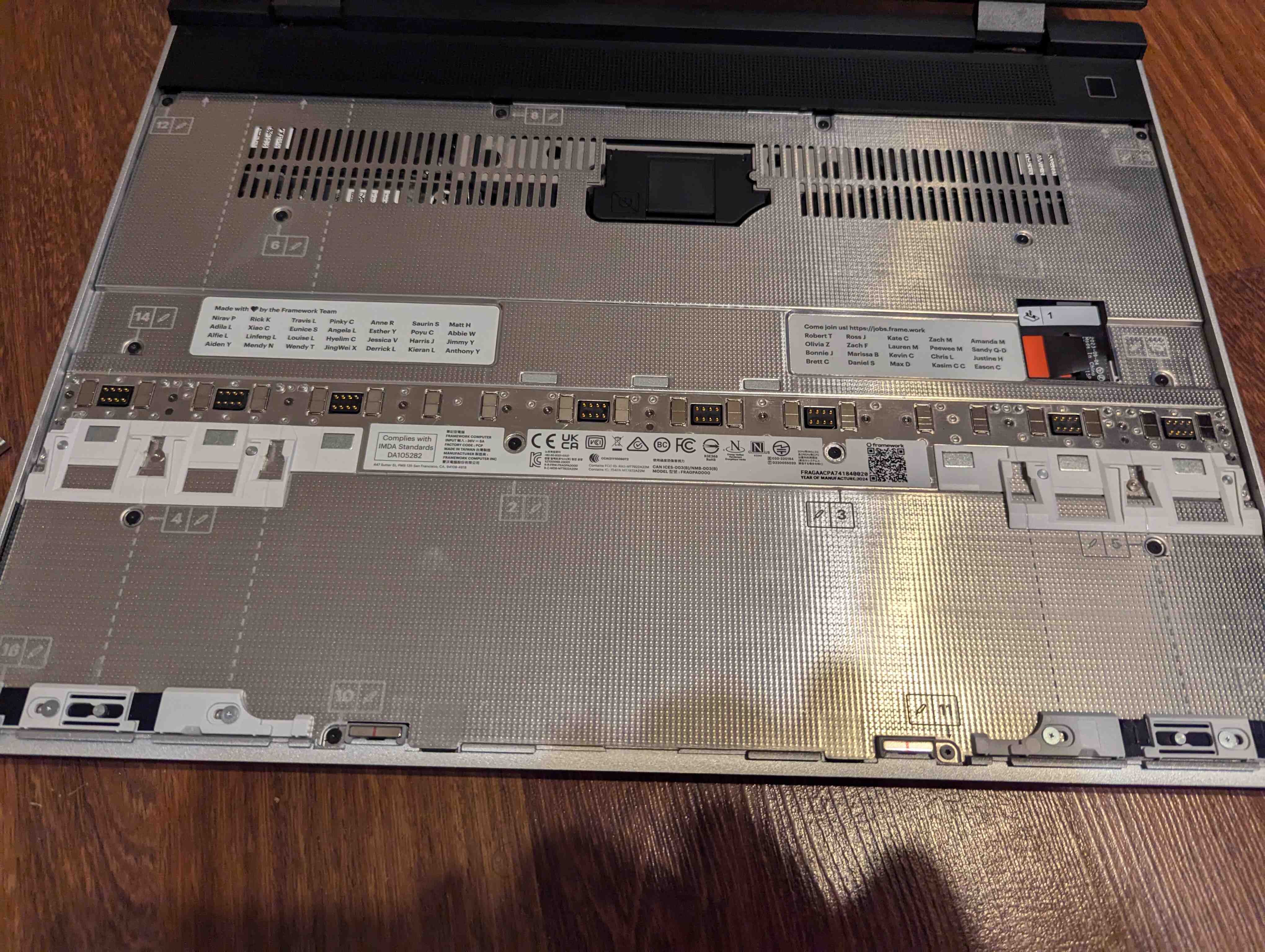 With the midplate removed we can see the guts.
Each part has a QR code linking to a guide to replace it.
I've seen the insides of numerous laptops, and honestly this is one of the most A E S T H E T I C.
Just looks cool.
With the midplate removed we can see the guts.
Each part has a QR code linking to a guide to replace it.
I've seen the insides of numerous laptops, and honestly this is one of the most A E S T H E T I C.
Just looks cool.
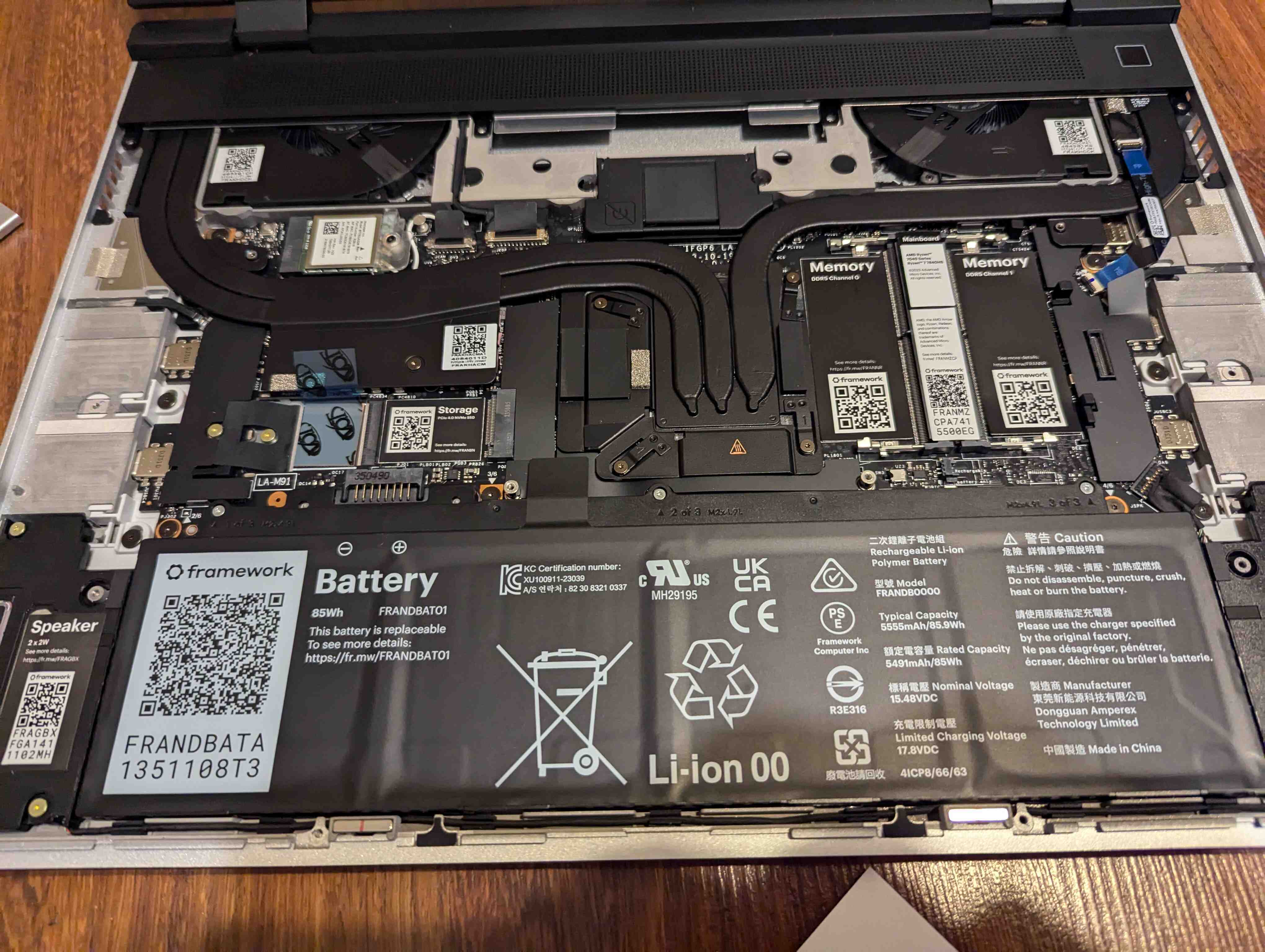 I installed the SSD and the RAM with no issues, then reassembled the laptop.
Whole process took perhaps ten minutes.
Then, I plugged it in to a power cord, got my usb drive loaded with Arch Linux, and started installing an operating system.
I installed the SSD and the RAM with no issues, then reassembled the laptop.
Whole process took perhaps ten minutes.
Then, I plugged it in to a power cord, got my usb drive loaded with Arch Linux, and started installing an operating system.
Installing Linux
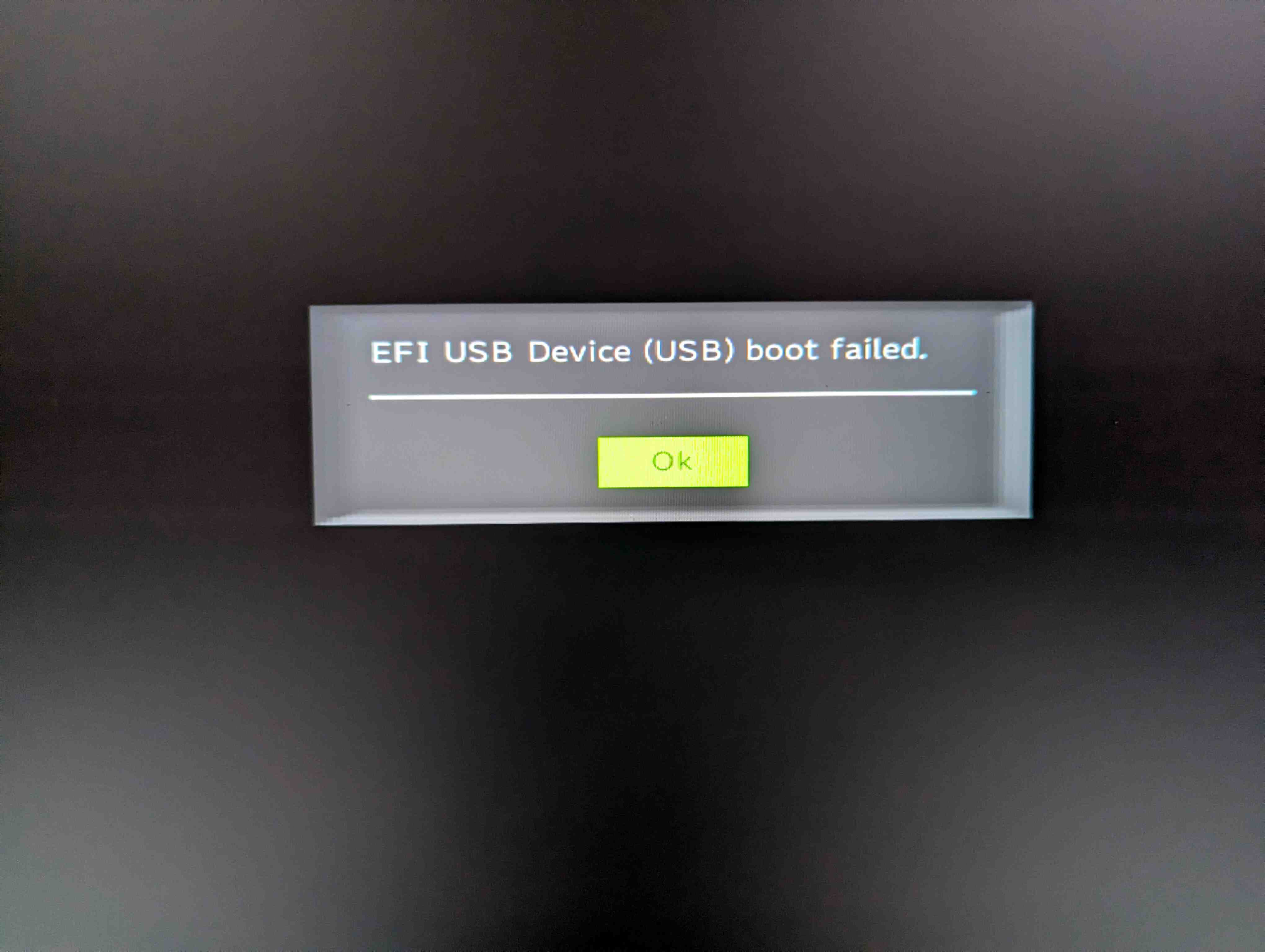
Well f##k.
After a tiny bit of digging I found secureboot in the BIOS and disabled it.
Everything worked properly and I proceeded as normal from there.
I don't have pictures of the installation process, but I used archinstall and everything went as it normally does.
After booting into the fresh arch install, I copied over my .config files and other things I needed immediately, such as ssh keys.
Here's a tip that took me too long to realize: just copy your entire .config directory.
It will save you loads of time getting back up to speed.
Not much to comment on here that's framework specific, just normal reinstallation things.
Comments So Far
It's been three days and so far I don't really have a detailed breakdown of everything I've done with it.
The screen is bright and 165hz refresh rate is very nice.
Text is fairly cripsy and pleasing to read.
I haven't run into any driver issuess, everything is Just Werking (tm).
Docking and undocking works just fine.
I have a monitor, my keyboard and mouse, an audio interface, and ethernet, and everything connects and disconnects without a hitch.
The network will switch from ethernet to wifi automatically, depending on whether ethernet is available.
Switching it does turn off my vpn, but it's a single checkbox in my wifi applet, so that's fine.
The keyboard is decent.
I'd rate it maybe 6/10, if 10/10 is a proper mechanical keyboard and an 8/10 is the old thinkpad keyboards.
I put the numpad on the left because that makes more sense to me.
No trackpoint is a bummer though.
Perhaps a custom keyboard could be made.
One drawback is that the trackpad has to be either directly below the keyboard, or one spacer to the right of the keyboard.
Centering the trackpad while having the numpad on the left is impossible, something that may be rectified later.
Like mentioned earlier, the inputs are hotswappable.
I didn't like the numpad on the right, so while arch was installing I simply removed the touchpad and spacers, rearranged the numpad and keyboard, and then put the touchpad back.
And it worked fine.
One thing that I wasn't really anticipating was how big this laptop is.
16" doesn't sound especially large but the screen is 16:10.
It is tall.
If the screen could hinge 180 degrees, laid out it would be nearly 2 feet in length.
My chromebook was only about 17 inches measured the same way.
It's a little hard to maneuver but I think I'll adjust fine.
To Come:
I plan on investing in an eGPU setup, using the GPU that I had in my desktop.
That will come much later, as my options are either 'get a custom PCB for the best type of eGPU' or 'be handicapped by thunderbolt4 speeds'.
I have taken it on my porch while smoking but I haven't taken it to work yet, we'll see how it goes.
I may need a bigger backpack or sleeve.
thats all
Back to index
 The bezel went on (also contrary to instructions) and then I undid the touchpad and spacers.
These are also held in place by locking mechanisms, and can be hotswapped while the computer is still on.
That's just cool.
The bezel went on (also contrary to instructions) and then I undid the touchpad and spacers.
These are also held in place by locking mechanisms, and can be hotswapped while the computer is still on.
That's just cool.
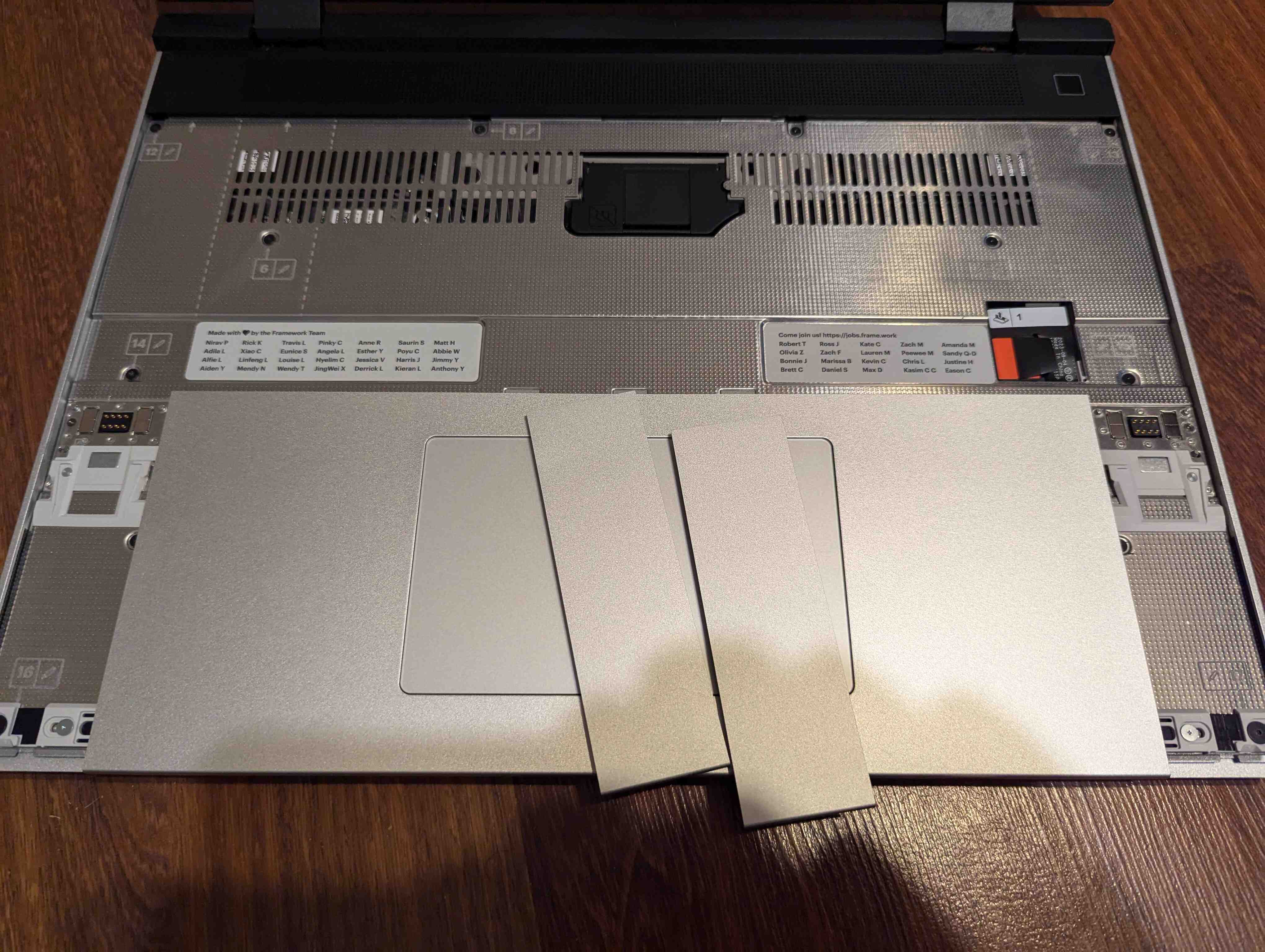 This exposed the midplate, with 17 screws.
The T5 screws are secured to the midplate itself and can't be removed, which is a nice touch.
Framework includes a T5 screwdriver, and it does the job.
This exposed the midplate, with 17 screws.
The T5 screws are secured to the midplate itself and can't be removed, which is a nice touch.
Framework includes a T5 screwdriver, and it does the job.
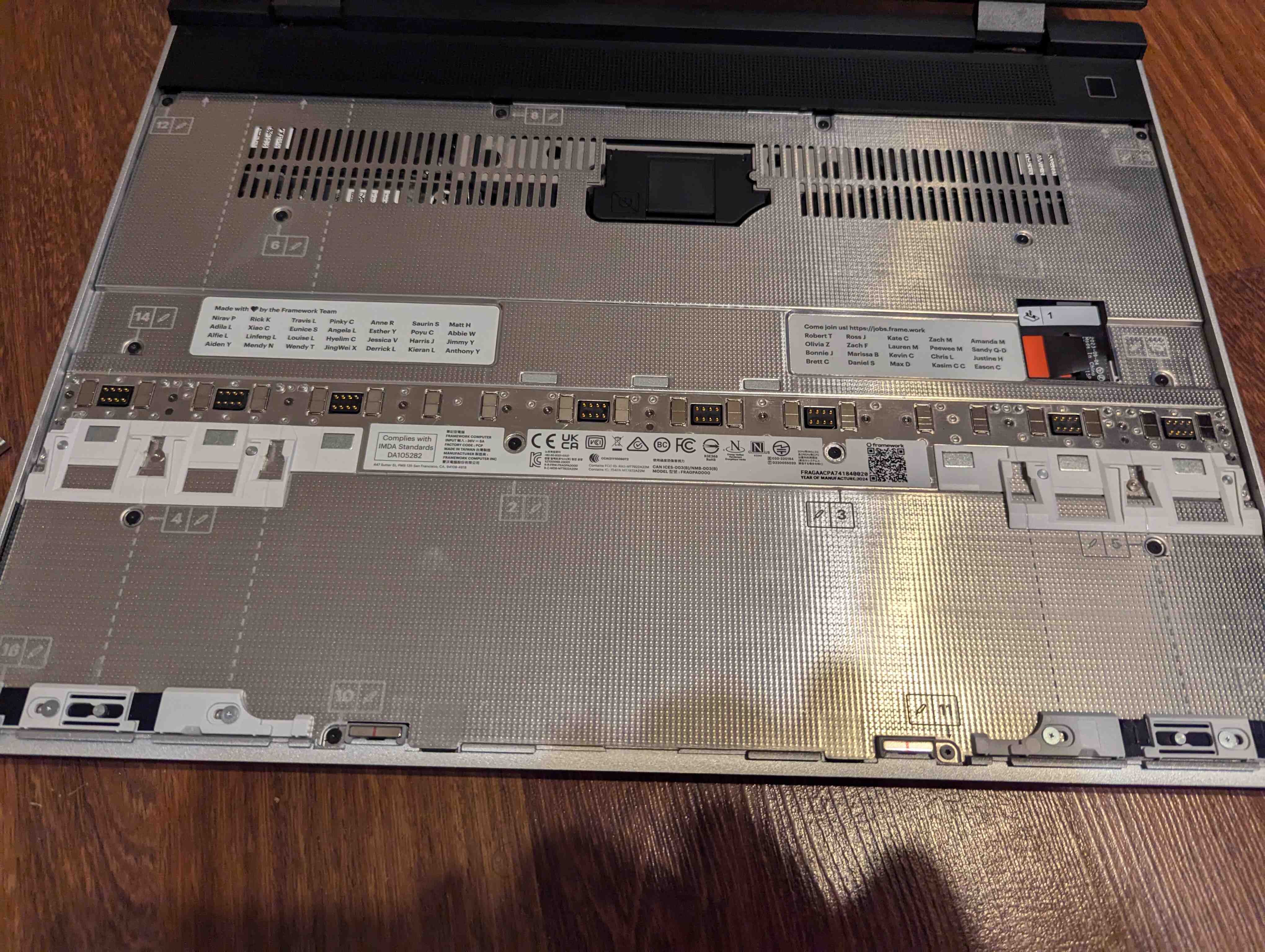 With the midplate removed we can see the guts.
Each part has a QR code linking to a guide to replace it.
I've seen the insides of numerous laptops, and honestly this is one of the most A E S T H E T I C.
Just looks cool.
With the midplate removed we can see the guts.
Each part has a QR code linking to a guide to replace it.
I've seen the insides of numerous laptops, and honestly this is one of the most A E S T H E T I C.
Just looks cool.
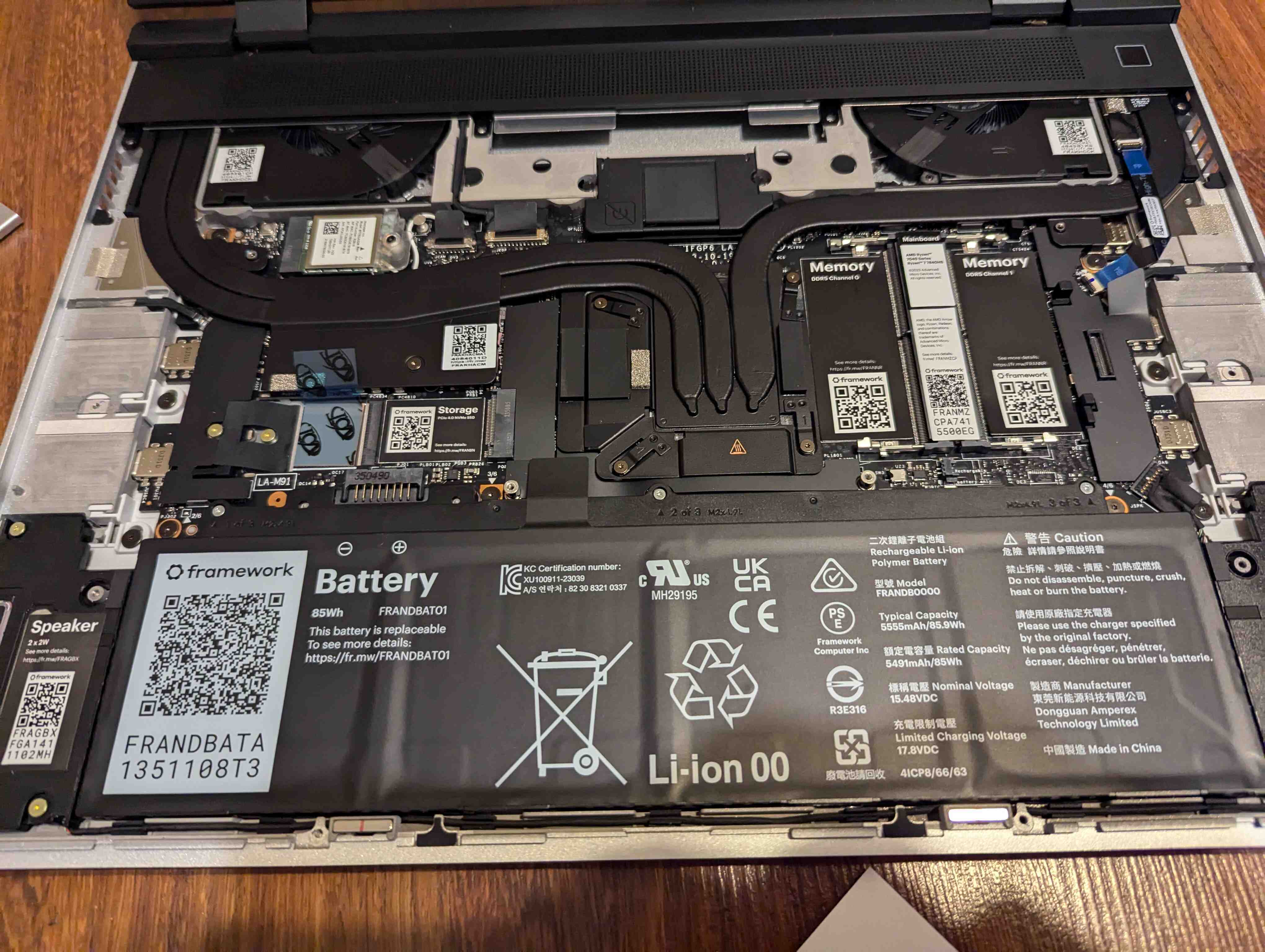 I installed the SSD and the RAM with no issues, then reassembled the laptop.
Whole process took perhaps ten minutes.
Then, I plugged it in to a power cord, got my usb drive loaded with Arch Linux, and started installing an operating system.
I installed the SSD and the RAM with no issues, then reassembled the laptop.
Whole process took perhaps ten minutes.
Then, I plugged it in to a power cord, got my usb drive loaded with Arch Linux, and started installing an operating system.